|
For this project, students learned about Heather Hansen and continued their study of symmetry along more than one axis. Heather is an artist based out of New Orleans. What I really like about her is that she combines two of her favorite passions: art and dance. Her art is very meditative and requires concentration and movement of her whole body. She uses charcoal while lying on a large sheet of paper to create symmetrical drawings. With the students, we used an app for the iPad called Morphi. Morphi allows you to create and mirror drawings on different axis. This made it easier for students to create symmetrical drawings. After creating 2D drawings in the app, they can then convert them into 3D forms which can be further manipulated along different axis.
0 Comments
3rd grade has been learning about the French street artist, Invader. Invader is an anonymous artist who uses small bathroom tiles to create mosaics of 8-bit video game characters. He is named after the old arcade game Space Invaders and is most well-known for portraying these in his street art. However, he has moved on to incorporate other video game characters such as Mario and Pac-Man. He likes to display his "invasions" in busy areas of cities due to their high traffic. He believes that everyone should be able to enjoy art, not just people who can afford to go to museums and galleries. I love teaching about street artists because students are always particularly drawn to them. The first day was spent looking at characters from the Space Invaders. We talked about how all the characters are symmetrical and made up of pixels (or small squares). We used gridded paper to re-create Space Invader characters. I wanted them to have a good understanding of how the Space Invaders were symmetrical before moving on to making their own. After a couple practice drawings of old space invaders, students finally had the opportunity to create several of their own. My requirements were that it had to have an eye, be symmetrical, and it had to be 8 pixels high and 8 pixels wide. These requirements were to help the students with keeping their invader symmetrical. After students got the knack for creating their own Invaders, I created an 8x8 grid using Google Sheets. I uploaded it into Schoology. From there, each student could access it and create their own Invaders by filling in the spreadsheets. When they finished a new character, they screenshot it and then started a new one. This was the first time we had ever used the iPads in art class and they turned out great! The last half of class on the final day, they created an Invader character in an app called 'Bloxels.' In their classrooms, they had been creating their own worlds in Bloxels. They could then use their own Invader characters to play in the Bloxel worlds they had created! |
Devon CalvertHarmony and Consolidated Elementary Art Teacher in Milton, WI. UW-Eau Claire graduate. WAEA President. Apple Teacher. Archives
March 2019
Categories
All
|
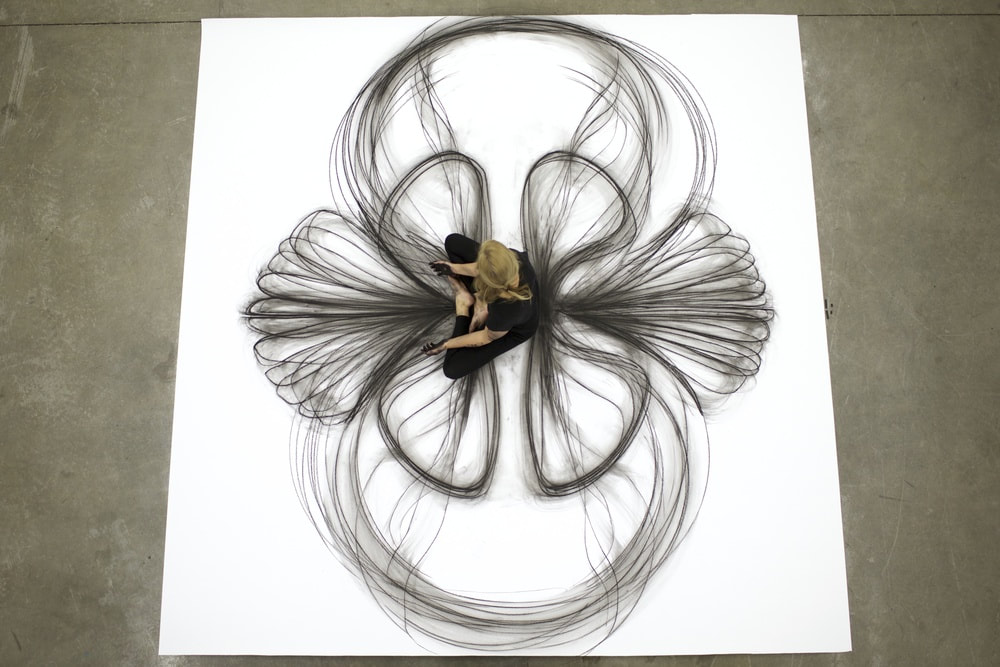
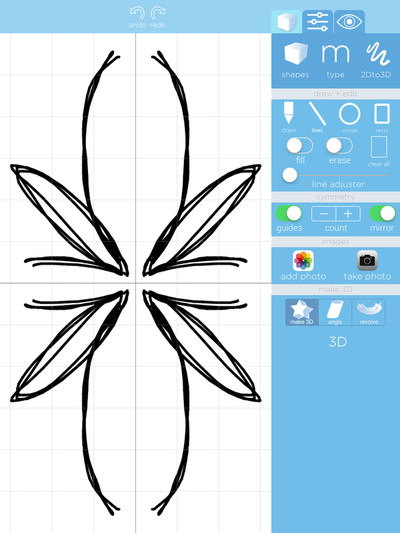

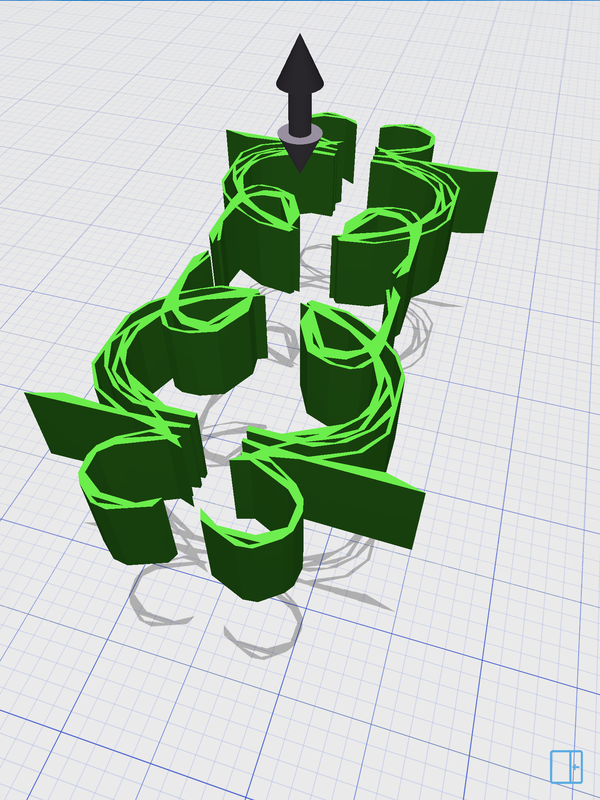
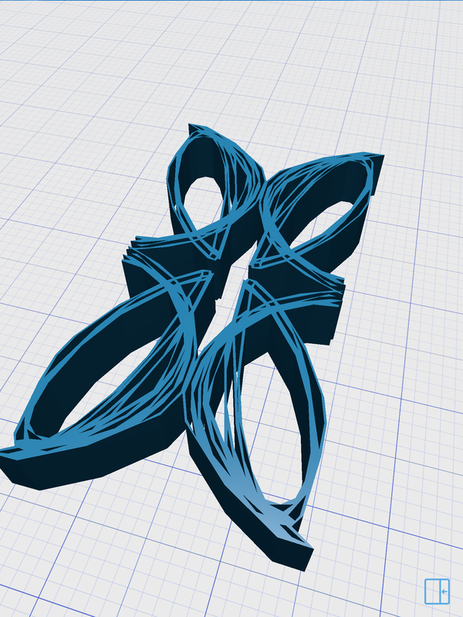
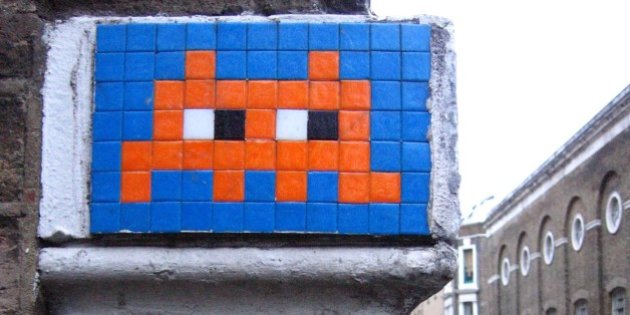
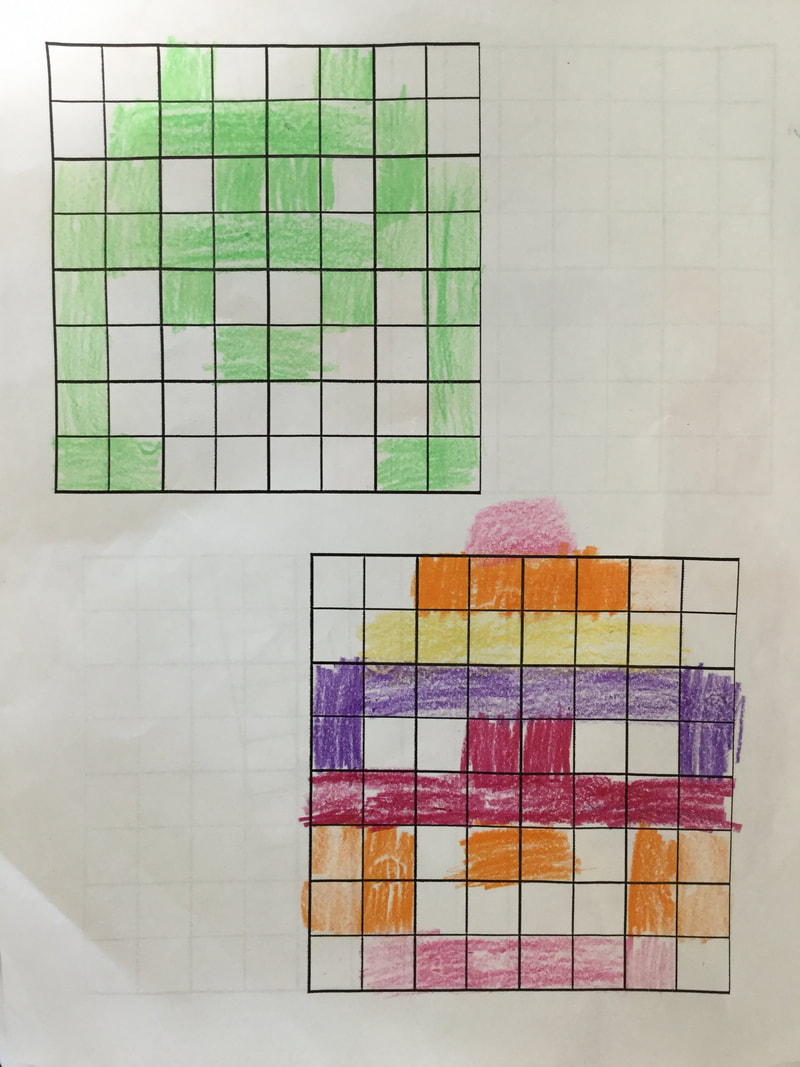
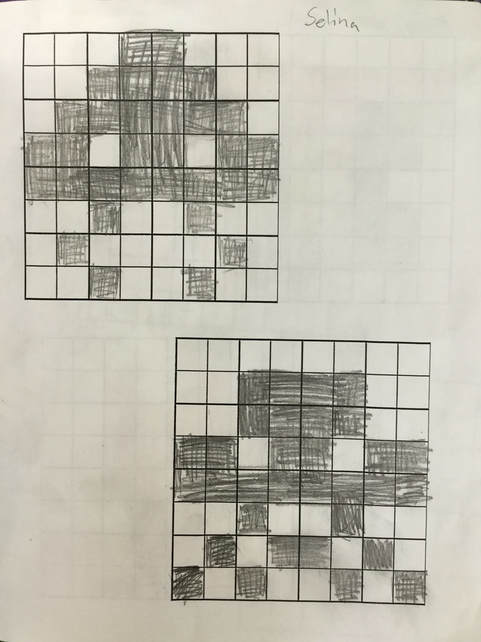
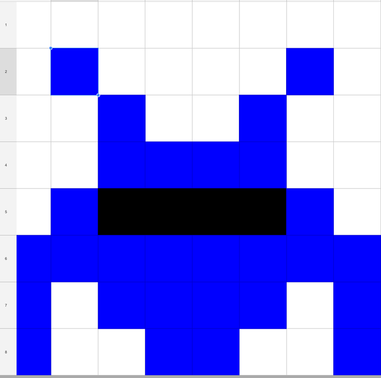
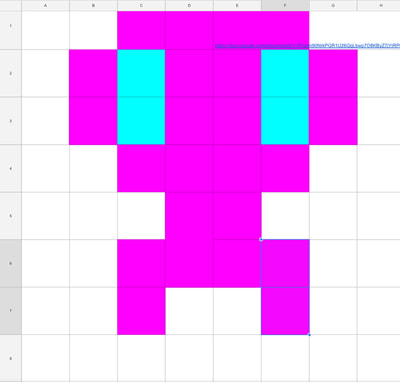
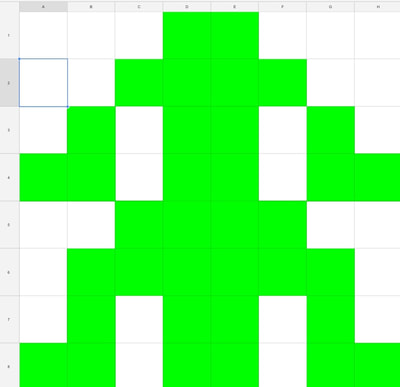
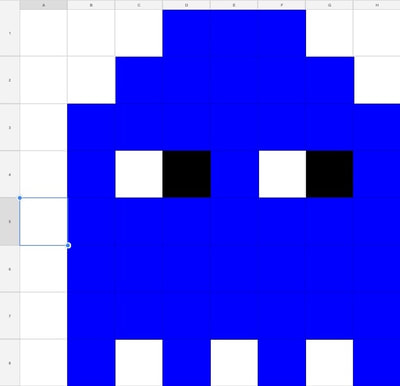
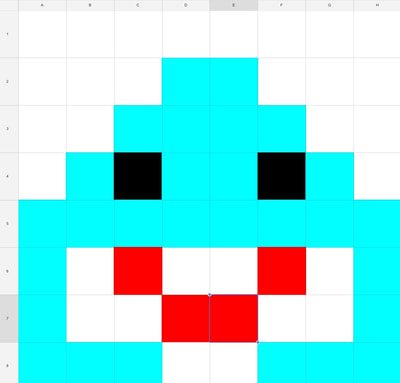
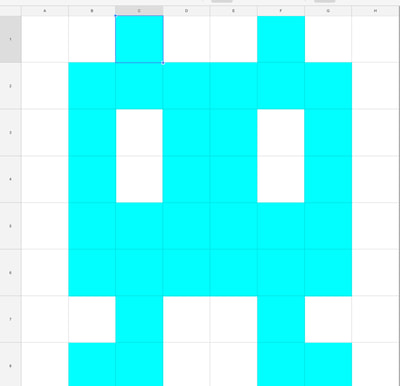
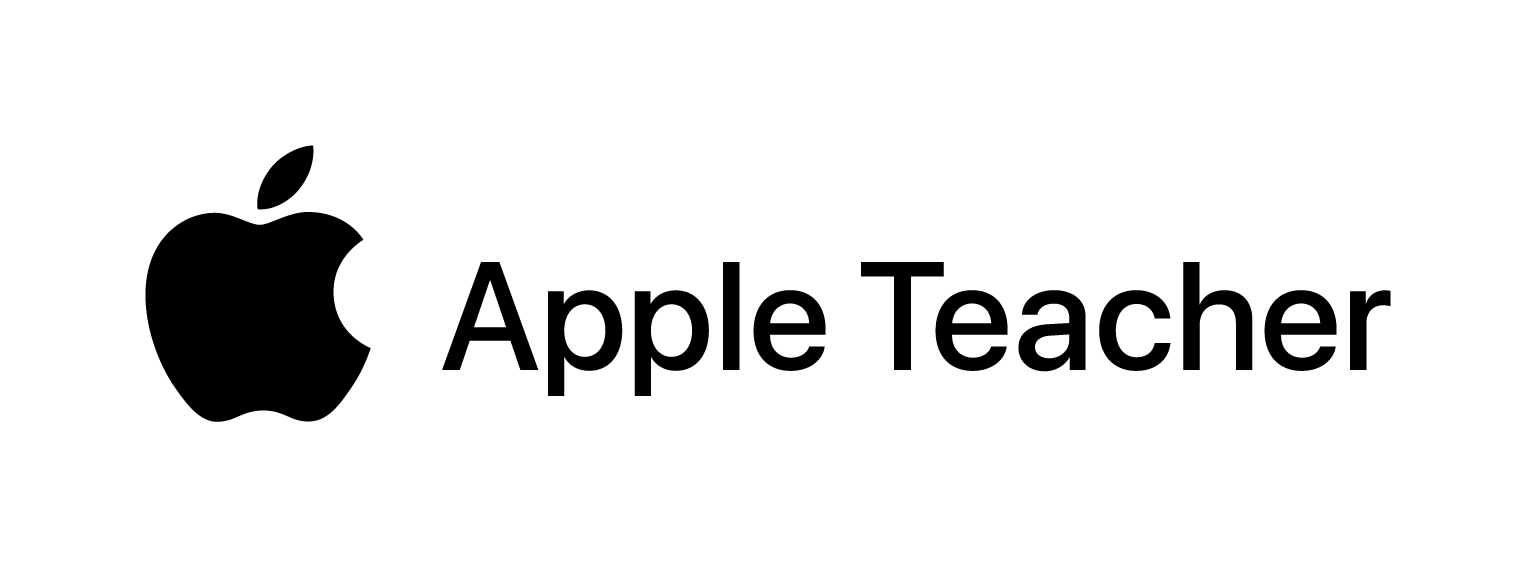

 RSS Feed
RSS Feed
